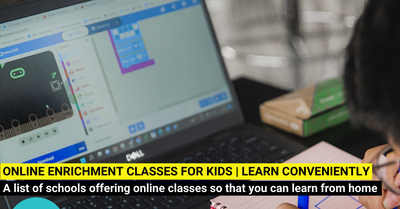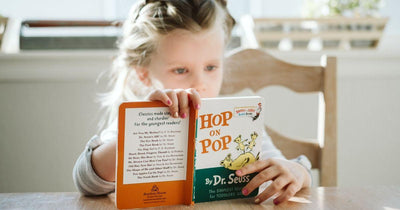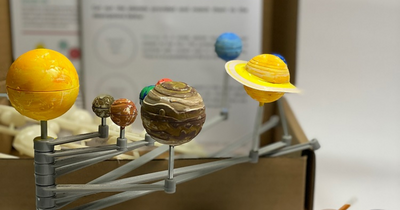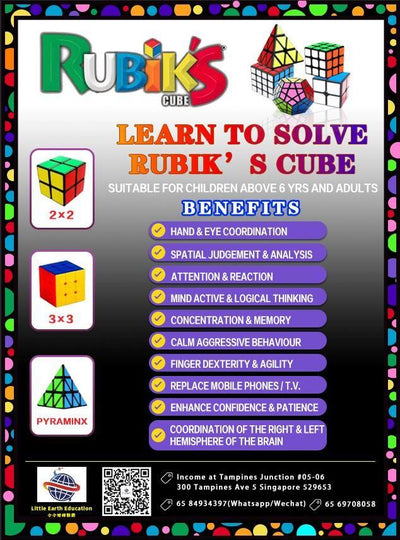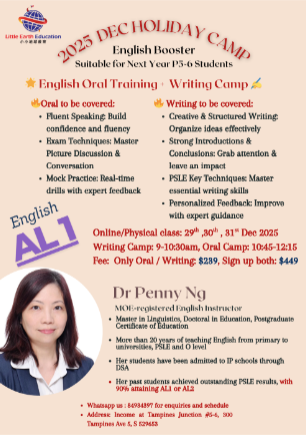The Google Arts & Culture App connects you to over 2,000 cultural institutions in over 80 countries. Combining the artwork with the use of technology, the App introduces a couple of fun camera functions to play with!
The collaboration between Google Arts & Culture with over 2,000 cultural institutions in over 80 countries, provides us the opportunity to visit these venues from our devices.
Also Read: See Animals in 3D via Google AR
Being a technology company, Google doesn't stop at just sharing the content but also introduces the use of Street View for you to browse through the venue as well as a couple of cool camera functions to play with!

To access these Camera functions, simply download the Google Arts & Culture App from the Play or App Store, and click on the Camera button. We share more details of what each of these function does.

Art Transfer

Take a photo and transform it with classic artworks. Choosing works of some of the greatest artists, transform your photo with their artistic feel! This is rather fun, as you snap photos of the family and transform it into artworks.
There's even a gif option to see the transformation!
Art Selfie

Take a selfie and discover portraits that look like you! While we did not find it accurate, but it was definitely worth a laugh with the kids!
Also Read: Explore the World and Play Games on Google Earth!
Color Palette

Find art by using the colours of your photo. Not really something fun with the kids, but great for coming up with inspirations! Like updating our name cards!
Art Projector
See how artworks look like in real size. You may even walk up to the pieces to get a closer look! Or in our case, snap a picture of Mona Lisa "hanging" on your wall!
Pocket Gallery

Wander through immersive galleries and get up close to art. Let the kids "wander" through the gallery as if they are there through this AR experience.
Tell us if you found anything else interesting on the App for families in the comments below!