Here are insights into Google's annual APAC-wide survey to understand how parents manage their children’s technology usage and their take on keeping children safe online.

*Updated Oct 2022
Just like we teach our kids how to drive before handing our kids the keys to the car, it’s helpful to teach younger kids the basics of online safety and citizenship before handing them a device.
Google recently conducted an annual APAC-wide survey with parents to understand how they’ve been managing their children’s technology usage and their take on keeping their children safe online. Here are some insights from the survey.
Increased In Screen Time Since The Pandemic

In Singapore, it is observed that more than 60% of local parents have allowed increased screen time for their kids since the pandemic, with one in three children spending an average of 3-6 hours online per day. Adding on to the APAC findings, we did a deeper dive into Singapore-specific statistics to highlight interesting insights for your reporting:
-
Singaporean parents are feeling more confident about online safety for kids
-
With more young users online, Singaporean parents have been responsibly keeping up with this uptick, where 70% of them have had a conversation with their child on online safety - an increase from 64% in 2021. This indicates growth in confidence in Singaporean parents starting conversations with their children on digital safety.
-
This boost in confidence also suggests that online safety campaigns and initiatives - such as Digital for Life, a local government campaign Google was a part of - can help in making parents aware of online dangers.
-
Parents are aware of the pitfalls of the internet, but can be more proactive in taking concrete action to safeguard their children online
-
83% of parents felt confident that their child would approach them if they face any problems online. However only 29% of these parents had proactively looked for information about online safety.
-
This shows that there are still gaps to be filled, and that parents should stay well-informed so they can have more meaningful conversations about digital safety as a family.
-
Parents in Singapore and the region still have concerns on online safety
-
Singaporean parents have found privacy and security, inappropriate content and cyberbullying to be top concerns for them when it comes to online safety.
-
Parents have challenges finding tools to monitor children's online usage and age-appropriate online safety tips. 47% of parents surveyed find it moderately difficult (or more) to know or find the tools they need to help monitor and control their child’s online usage.
Useful Tips For Parents On Online Safety

As our kids start to grow up in a digital world (that even we are not familiar with), its important to try cover the gaps of our knowledge and ensure our children's safety online. Here are some top tips recommended by Google for parents.
-
Start The Conversation Early
Google has found that parents are starting conversations on internet safety at an average age of 13 years old - while the average age of a child getting a device is 10 years old. This represents a 3 year gap where many online usage habits may already be formed.
Google recommends starting the conversation early. Not sure where to start the conversation? The Be Internet Awesome Pledge is a good place to start! Parents can drive the online safety conversation at home with these fundamentals, and get the whole family on the same page by taking the pledge together once the conversation has been done.
-
Monitor Your Child's Screen Time Usage
It is recommended to know what your child's screen time is for. Given the new normal, it is important to separate work screen time from leisure screen time. Google also offers tools to help parents in managing the child's usage
- SafeSearch on Google helps filter out explicit content like pornography in Google’s search results for all searches, including images, videos and websites.
- Manage a child’s device by creating a Google account for your child and using Family Link. This allows parents to add filters on Google Search, block websites or only give access to specific ones, manage a child’s screen time as well as track their child’s location if they have their own device.
- Parental controls on YouTube Kids allows families to limit screen time, only show videos approved by the parent or select suitable content based on the age of the child.
-
Help your kids build healthy habits and stay safe online
Google’s Be Internet Awesome website teaches children the fundamentals of digital citizenship and safety so they can explore the online world with confidence.
Kids can also play their way to being Internet Awesome with Interland, an online adventure that puts the key lessons of digital safety into hands-on practice with four challenging games.
Teach children to choose strong passwords that cannot be easily guessed.
Password Checkup built into Chrome’s password manager also helps create,
safeguard and keep track of all the passwords for one’s online accounts.
-
Have open conversations and be supportive
Remember the time when you were young and you were told not to do something but still managed to find a way around it? It is the same with our kids. While the tools exist to assist us, it is important to remain as a supportive role for our children and ensure that they feel safe to have open conversations with us.
To help you have these conversations and to give the right advices, you can also check the Google Safety Center for helpful tips and tools in managing online behavior.









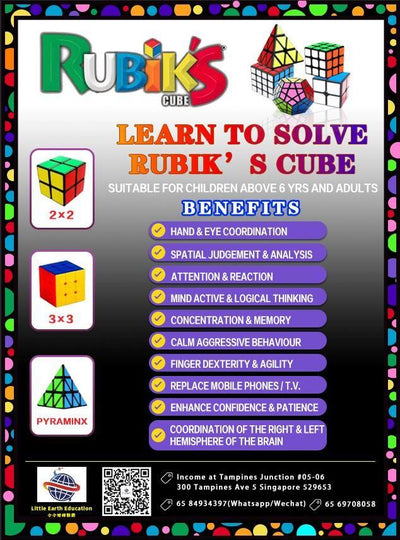
![[FREE TRIAL] Ace Chinese with LingoAce: FREE Live Online Chinese Class for 4-12 yrs, worth $42!](http://www.bykido.com/cdn/shop/products/A.Productmainimage_400x.jpg?v=1658464666)
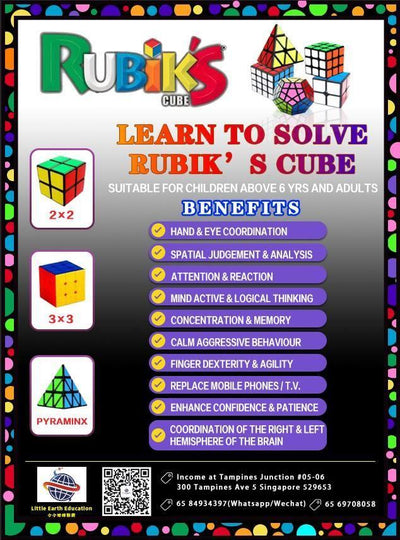
![[FREE TRIAL] Fully Personalized English Reading and Learning Platform For Primary School](http://www.bykido.com/cdn/shop/products/kids_group_img_1_400x.jpg?v=1658464717)

